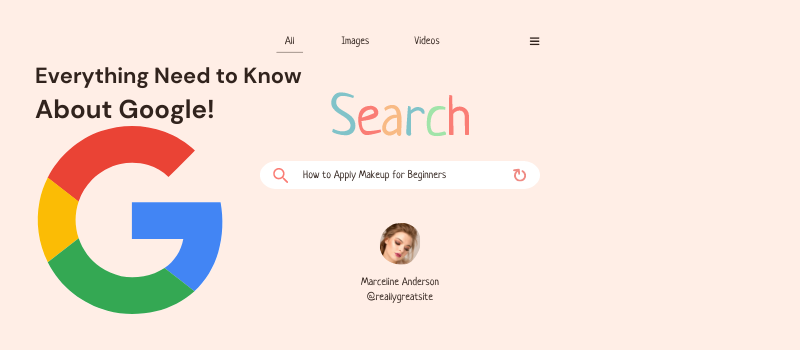What’s up at Google? Everything Need to Know About Google!
Something interesting is always up at Google , isn’t it? And the rest of the world is always trying to guess, always trying to anticipate what the tech giant is under construction with. And why wouldn’t it be? Half of the world relies directly on Google for business, and indirectly for sustenance. There is not a single region that enjoys internet connectivity and escaped the influence of Google technologies and initiatives.
Needless to say, but to help you perceive the gravity of the situation, you should know that if Google goes down for a day, there will be no more optimized searches, which will hit businesses hard, and consequently, almost everything that relies on technology. The bigger picture here also shows you how big Google has become, and how important it is to catch up with it in order to build compatible solutions capable of garnering acceptance at the launch itself. Curious what has Google been up to recently? Here’s what:

Mute Reminder Ads:
People are fine with reminder ads, until the ads start getting too clingy. The clinginess is exaggerated to an even higher degree when these ads suddenly start playing in the background mostly, for some reason, when you are not ready for it.
Google now lets you mute pushy ‘reminder ads’ when shopping online
Google Lets Users Mute Reminder Ads In Ads Settings
What reminder ads do, isn’t ethically wrong, because they just remind you about something that you have been searching for. So instead of removing Reminder ads, Google made a slight change in how you handle these reminder ads, by allowing you to mute these ads. For now, Google has introduced this feature for apps and websites, and plans to extend the feature to other platforms such as YouTube, Gmail, and Google Search.
New features & announcements – Google Ads Help
The Indonesian Investment:
Google has always proved that along with sheer excellence on the technological front, it has always had that moral fibre needed to change the world. Other than the huge global deals, Google has always focussed on making the world a better place to live by supporting smaller countries. This time the enterprise has helped Indonesia by extending funds to Indonesian Cab Aggregator ‘Go-Jak’.
Alphabet Inc. – the umbrella organization of Google – believes that the Indonesian youth is quite aware of the growing internet generation and the digital scenario here is quite promising. In an attempt to boost the startup culture in the country, Google has already trained about 60,000 Indonesians on mobile app development, determined to bring up the number to 100,000 by 2020. And recently, the tech veteran funded the biggest taxi aggregator Go-Jak, which it finds quite potent at helping people do more.
Go Faster with Gboard Go:
To compete with keyboard apps available on Play Store, Google launched Gboard a few years back, which is a smart keyboard app that includes Typo Checks, Glide Typing, Personal Dictionary, and the best yet, tracking typing patterns and history to make typing even more convenient. And with so many features packed in a place, the size and RAM usage of the app had to go up. While this isn’t a problem for mid to high-end devices, low-end devices with limited performance quotient have been missing out on the best typing experience on Android platform.
However, the app is available on Android 10 and android 11 devices only for now. It would be interesting to see if Google will play pragmatically by catering only to devices with 8.1 Oreo, or it would release the same for some previous versions of Android as well, as a sign of goodwill.
Improve Gboard suggestions
- On your Android device, tap Settings
- Tap System
- Tap Virtual keyboard
- Tap Advanced.
- Choose which preferences you want.
- Personalization: Improve voice and typing recognition just for you. Gboard will store snippets of your voice and typing data on your device for a limited period of time.
- Improve Gboard: Improve voice and typing recognition for everyone. Gboard will store snippets of your voice and typing data on your device for a limited period of time.
- Delete learned words and data: Clear all on-device data that Gboard has saved to improve your typing and voice typing experience.
Source: https://support.google.com/gboard/answer/9334583?hl=en
Sets new record for most App downloads:
The competition of most app downloads on Apple and Google application distribution platforms has been long standing. There are times when Google toppled Apple, and other times, Apple would do the same. However, this time, Google has set a new benchmark for the Apple and all the other app distribution platforms out there. According to a report published by App Annie on 17 January 2018, Google Play Store surpassed its competition App Store by 145 percent, as Apple recorded 7.7 billion downloads in the 4th quarter of the year, whereas Play Store garnered more than 11 billion downloads.
But then on the basis of consumer spending, Apple is way ahead of Google Play Store with $11.5 billion against $5.9 billion.
New Chrome Browser:
With previous versions of Google Chrome, there have been security issues, especially the Meltdown and Spectre malware-related attacks which have recently been in limelight. There have been a series of changes that have been made to Chrome to improve the security. One of the major such tweaks is improved pop-up blocker, which prevents malicious pop-ups from appearing while surfing. Chrome 64 also prevents video advertisements from automatically playing, some of which are quite notorious for playing audio as well. A quality feature that has been added to the list of newly induced features in Chrome 64 is HDR play support, which means your favourite web browser now supports HDR video playback.
Tips & tricks for Chrome
Get the most out of Chrome by trying some of our tips below.
1. Turn sync on in Google Chrome
When you turn on sync in the Chrome browser, you can save and sync things like your bookmarks, history, passwords, and other settings to your Google Account. Then, you can get to them on any device.
2. Make your own profile
You can have multiple people use Chrome on the same device, each with their own settings, bookmarks, and themes.
3. Make Chrome yours with extensions and themes
Personalize Chrome with extensions or a fun theme. You can find new extensions and themes in the Chrome Web Store.
4. Open a specific page, or continue where you left off
Set up Chrome to load your favorite page when you first open Chrome on your computer. Or, you can continue where you left off on the pages you had open the last time you used Chrome.
5. Browse in private or delete your history
If you don’t want Google Chrome to save a record of what you visit and download, you can browse the web privately in Incognito mode. You can also delete your history, cookies, and other information: remove all of it, or just some from a specific period of time.
Source: https://support.google.com/chrome/answer/3098656?hl=en
Google Clips:
You learn about the true potential of Google, every time it launches a new product. You learn that each and every product crafted by Google focuses more on creating value than lifeless objects. With the launch of ‘Clips’, Google has added another wonder to its product list. Clips is a camera, or we say, a smart camera, which patiently waits for the right moment, and takes a snap when it finds it most suitable.
Google hasn’t clarified on whether you can use this camera in other ways as well, probably because of the fact that Clips is powered by AI, and it is part of Google’s strategy to be discreet about its sale to see how people react to its AI capabilities. If you are intrigued to buy one for you, the bad news is that the first lot has already been sold out. Yes, Google has been that quiet about it. You can still book to get one, as soon as it arrives, but know that there are already many on the waitlist.
Google, as an enterprise, is much bigger for what it does for the world and the kind of initiatives it has come up with, in deprived regions like Africa and Southeast Asia. Apart from the many non-profit initiatives by Google, the launch of Oreo Go is another example of how the enterprise wants an efficient, smarter, and digital world. So the truest answer to ‘What’s up at Google’ is ‘All the good stuff’.
Need an app with the latest features? Opt for the expertise of SMACware – world’s leading mobile app development company – to grow your small business.